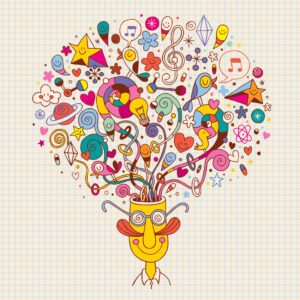50 milliseconds (0.05 seconds). A blink of an eye. A literal split second.
On average, that’s how long visitors take to form an opinion about your website. That’s all the time you have to make an impression and convince users to not click away.
0.05 seconds.
To make the most of your split-second chance to impress, you need to attract, engage and inspire visitors to stick around and explore more. At that moment, you have to show users what you do, why it matters and how it can help them.
That’s why your homepage is THE most crucial page on your entire site.
Just like your front door at home, your homepage acts as the entryway to your site. It needs to be welcoming and instantly reassure visitors that they’re in the right place. It needs to look great and make it easy for visitors to come in and find their way around, even if they’ve never been there before.
As the first page that most people encounter on your site, it needs to set the tone for your business and give visitors a clear idea of what they can expect from the rest of your website. For eCommerce stores, your homepage may be full of products and links to your online store, while service providers might use more text to set out their services and the solutions they offer.
Great homepages may look different, but they share several elements in common that set them apart from the rest. Before we dive into the 7 essential elements for your homepage, it’s important to understand WHY homepages are so important and how prioritising your homepage design can deliver massive benefits to your business.
The importance of User Experience (UX)
No doubt you’ve heard the term user experience (UX) before. It describes the overall experience a user has when interacting with a product or service, such as a website. When you pay attention to how visitors use your site, you can remove barriers and improve the experience, resulting in increased conversions.
UX is a core part of website design and should be the driving force when building your homepage. UX takes in site responsiveness and speed, page navigation, customer behaviour, consumer psychology, page appearance and design tools. All these elements play an important role in how visitors interact with your site, impacting sales, conversions, traffic and enquiries.
To help you focus on the needs of your user and design a site that helps them have the best possible experience, start by asking yourself these questions:
- What do you want users to do on your homepage?
- How can you make it easy to find important information?
- How responsive is your site?
- How can you lead users to action?
- What might be stopping them from making a purchase?
- What search term led them to your page?
- What information do they need to make a purchase?
- Where were they before they landed on your page?
As we look at the 7 essential elements for your homepage, keep the idea of user experience front and centre – you’ll soon see just how important it is.
The rise of Customer Experience (CX)
While user experience is very similar to customer experience, there is an important distinction. While user experience focuses on the overall experience of a visitor, customer experience takes it further by concentrating on the impression your customers have of your brand as a whole throughout all aspects of the buyer journey.
To prioritise the customer experience, it’s vital to map out your customer’s entire journey to identify areas of improvement. This will not only improve the user experience, but it will also guide visitors further into your sales funnel and result in more conversions. Questions to consider to enhance the customer experience on your homepage include:
- Are you providing consistent information across your site?
- What information should customers be able to access?
- What information should be linked to help them with their purchase decision?
- How can you streamline the purchase process to make it easier?
- Is there missing information that could be added to guide their journey?
- Do you have a product ladder in place to encourage more conversions?
- Is it easy for customers to order and pay?
- How many clicks does it take to go from homepage to purchase?
Just like user experience, CX is a vital tool in building a great homepage. Without paying close attention to the customer journey, you won’t see the sales and conversions you’re expecting. It’s that simple.
The 7 Essential Elements for Your Homepage
Now that we’ve explored the user and customer experience, it’s time to look at the essential elements that make up a great homepage. If you get these elements right, you’ll also enhance UX and CX, as each element directly addresses the customer and the user journey.
Clear unique selling proposition (USP)
As a marketing coach, trust me when I tell you this is one of the most powerful elements you can feature on your website. Whatever your niche, your USP should be front and centre so visitors know exactly what you offer and why they should choose you over your competition. Remember, you only have a split-second to convince visitors to stay – make it count.
Your USP should simply and succinctly highlight your values and your expertise. Are you the most affordable, the most experienced or the most trusted? Do you do things differently or focus on social good? Think about what your target market needs, explain how you meet this need and show them why they should choose you, like these examples:
- Everything you need for work, all in one place – Dropbox
- We love your eyes – OPSM
- The online bank that’s built for you – ME Bank
- Friendly advice, not just legal advice – United Legal
Some pointers:
- Focus on the value you offer to customers – don’t just describe what you do.
- Include strong adjectives – better, love, friendly, expert, caring, everything, etc.
- USPs are usually longer than taglines – it can be a few words or a paragraph.
Use this cheat sheet to nail your USP and create what your customers want
Attention-grabbing headline
You’ve only got 0.05 seconds to impress so you have to go hard with the headline on your homepage. It needs to clearly communicate how your business can help your target market to get them to scroll down the page to find out more. Remember, you have the rest of the page to go into more specifics and you can also add a subheading to provide more detail if needed.
It’s best to keep things simple to avoid confusion. If possible, refer to your audience’s pain points in your headline to hook them in that split-second decision. We’ve put together a brand statement worksheet to help you work out your headline and value proposition.
Check out these examples to give you an idea of how simple your headlines can be:
- Australian made curtains & quality blinds for over 45 years – Curtain & Blind Co
- Worry free, uncomplicated, effective skin care – Go-To Skincare
- Bank while life’s happening – Westpac
- Skincare that doesn’t cost the Earth – Sukin.
Some pointers:
- Keep it short and sharp – the longer your headline is, the less power it has on the page.
- Opt for clarity over cleverness – make it easy for visitors to understand your purpose.
- Focus on how you help not what you do – keep your eye on your target market.
Check out our ultimate guide to copywriting for marketing
Benefits of your product or service
Telling people what you do is one thing – showing them how you improve lives is another. Go further than just listing the features of your offering – dig down to uncover the key benefits your solution provides. Use your target market’s pain points to illustrate the benefits of your offering, by sharing how you save time, save money, make life easier or create unforgettable moments.
The key to sharing the benefits is to change your focus. Instead of concentrating on you and your business, it’s all about your customer and their journey. Talk to their concerns and show customers that you understand them and that you can help them, just like the examples provided below:
- Jetpack – speed, security and ease of use are front and centre on their homepage
- Nourished Life – focuses on making it easy for customers to choose organic products
- Medulla – helps manufacturers thrive with easy setup and enhanced quality
- Fitbit – motivates users to reach health and fitness goals using their products and tools.
Some pointers:
- Try to identify at least 3 benefits – highlight these using bullets or columns.
- Refer to your USP for ideas – your benefits should align to your point of difference.
- To get to the benefit, ask yourself why a feature matters (if 24/7 access is a key feature, ask yourself how that helps customers – convenience is your benefit).
Increase your understanding of customer behaviour to identify key benefits
Compelling images & video
Dynamic images, animations and video, attract instant attention. Humans are inherently visual and are drawn to big, bold and bright images, especially those that evoke an emotional reaction. Use hero images and video to capture interest and emphasise what you do. For even more impact, consider how you can build interactive experiences for visitors.
eCommerce stores can take inspiration from their products, or even better, showcase video of their range in action, while professional service providers can use inspirational images and video to highlight their services. Meanwhile, food and beverage businesses can leverage high-quality shots of their meals and drinks to draw attention, like these examples:
- Catch Fish & Chips – uses eye-catching video to showcase their fish
- Quay – starts with an animated logo before revealing a decadent food shot
- Kua – has an interactive header asking how much coffee you drink
- Queen Garnet – boasts a stunning hero image with a cheeky headline.
Some pointers:
- Use a striking, high-quality image – your hero image needs to stand out to be effective.
- Don’t overload visitors with continuous animation – give them a chance to breathe.
- Video is the way of the future – images are great but video attracts more attention.
Up your visual game & grow your business with Instagram
Strong calls to action (CTAs)
Don’t be afraid to tell users what to do and where to go to get the most value from your site with strong CTAs. If your homepage has more than one target market (i.e. drivers & users or customers & suppliers) using prominent CTAs can funnel your audience to the most relevant landing page to meet their needs, improving the user experience.
Include at least one CTA “above the fold” – the top part of your page that’s visible when a visitor comes to your site. This should be your primary CTA that takes visitors to your shop, email sign up page or to a booking form. Keep CTAs short and simple and limit how many different CTAs you use throughout the page so you don’t risk confusing visitors, like these examples:
- Bathers’ Pavilion – features a prominent reservation CTA in top menu, above the fold
- Canva – uses a sign-up button in the top menu to drive action
- Slaven Torline – funnels visitors to Insolvency or Restructuring with CTAs
- ING – harnesses a strong CTA in a bold colour to help visitors find out more.
Some pointers:
- Use action verbs in your CTAs – ‘buy now’, ‘get started’, ‘learn more’, ‘subscribe here’.
- Try not to use too many competing CTAs – you’ll confuse visitors and dilute their power.
- Make sure your CTAs are easy to see – use contrasting colours and buttons for attention.
Get to know your target audience to drive more action
Easy navigation
Your homepage needs to be easy to use and navigate, starting with your primary menu bar at the top of the page. Bookend the menu with your most important links to drive action (e.g. start with your main product/service and end with contact). People generally act on the first and last things they see (primacy and recency) so take advantage of this in your menu.
Use descriptive titles to help people find what they need, such as women’s dresses, medical copywriting or our lunch menu, which aid navigation but also boost SEO. Don’t be tempted to put everything in your menu bar. Use a super footer at the bottom of the page to guide visitors to other parts of your site. Keep your menus clean and well structured, like these examples:
- Moxhe – uses a simple, clean and easy to navigate top-level menu
- Birdsnest – features ‘self-service’ navigation to cater to individual preferences
- Hubspot – utilises a super footer to guide visitors to even more resources
- Orbit Media – include keywords in their menu description to boost SEO.
Some pointers:
- Include keywords in your navigation links – this will help with SEO.
- Ensure all navigation links work – test them regularly and update as needed.
- Don’t forget mobile – your menu needs to be accessible on every device.
Understand how keywords and SEO can drive your business further
Credible social proof
You need to quickly build trust to get visitors to move past your homepage and explore your offerings. That’s where social proof comes in. Social proof includes customer reviews, client testimonials, social media posts, awards and media mentions. Sharing third-party validation of your business is a powerful way to get visitors primed to take action.
Sharing logos of media you’ve been featured in or businesses you’ve worked with, increases credibility and builds trust. Positive reviews and testimonials are also powerful tools in getting visitors to click through your site. The same goes for awards, certifications and nominations. Have a look at these examples of creating social proof on a homepage:
- Kate Toon – uses reviews, logos and awards to build trust and show social proof
- Azure Group – features Google reviews and social media follower numbers as proof
- The Iconic – shares logos of the brands they stock to leverage social proof
- Friends Restaurant – builds trust with awards, reviews and media mentions.
Some pointers:
- Only use credible and trusted links/logos – your reputation depends on it.
- Add names and photos to reviews – this builds trust and provides visual proof.
- Don’t forget user-generated content (UGC) – it’s truly authentic social proof!
By focusing on these 7 essential homepage elements, you’ll be able to attract and keep the attention of your visitors, clearly convey your purpose, succinctly explain the benefits of your offering and boost both the user and customer experience.
Marketing Sense is here to guide your small business toward marketing success using the power of content marketing. Give us a call to discuss your needs and download your FREE copy of our Brand Statement Worksheet to get crystal clear on your business, your offering, your audience, and your competition.